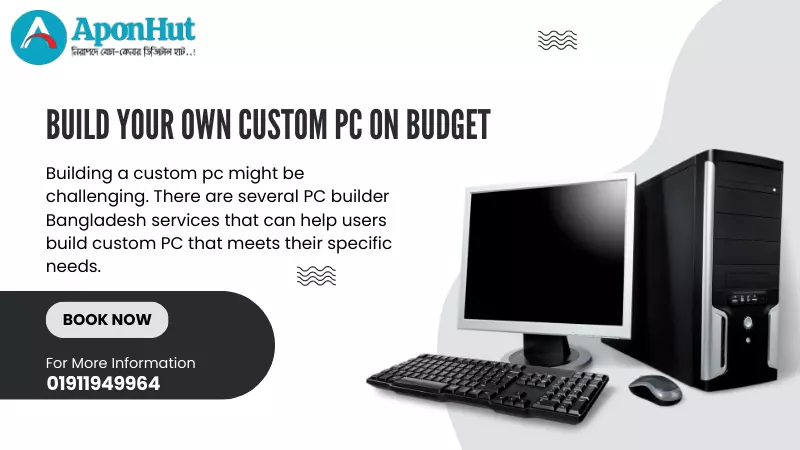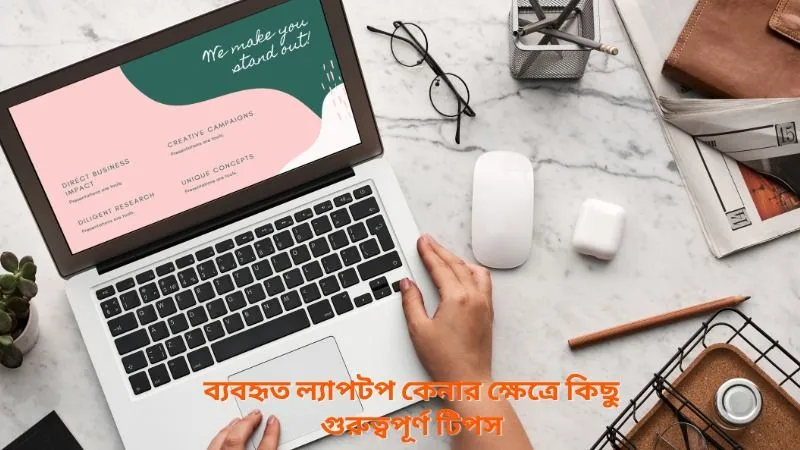Easy way to increase computer speed fast

We know that most of you are probably busy and do not have time to work with a slow computer, so follow these simple steps and you will see a noticeable improvement in the speed of your computer!
Here are some tips on how to make your computer run faster:
Defragment your hard drive:
One way to help your computer run faster is to defragment your hard drive. What does this really mean? When you save files on your computer, they are not all stored in a nice place Instead, they are scattered across your hard drive. This can slow down your computer because the system takes longer to find and access different files.
Defragmenting your hard drive means rearranging those files so that they are stored in a more organized fashion. This can help improve performance and make your computer run smoother. You can either do this manually or use a tool like CCleaner to automate the process.
Get rid of programs you don't use:
The more programs running on your computer, the slower it will run. This is because each program consumes valuable resources, such as processing power, memory and hard drive space. The best way to speed up your computer is to get rid of programs you don't use One way to do this is to go to the control panel and uninstall them manually. However, a good way is to use a tool like CCleaner, which will automatically find and delete all the files associated with a program when you tell it. So, if your computer seems slow or lazy, take some time to watch your programs and uninstall the ones you don't need. You will be amazed at how much difference it will make.
Scan for viruses and malware:
The best way to speed up your computer is to make sure it is running smoothly and that means scanning for viruses and malware. They can slow down your computer significantly, so it's important to remove them as soon as possible. There are several different ways to scan for viruses and malware. The most common way is to use antivirus software, which you can download for free online. There are also some free malware removal tools that you can use. If you have trouble removing malware or viruses, or if your computer is running particularly slow, you may need to take it to a professional. They can help you identify and remove any malicious software that is causing problems
Update your operating system and software:
Updating your software and operating system is one of the easiest ways to improve your computer speed. Not only does this ensure that you're using the most up-to-date version of everything, but it can also help fix any common issues and bugs.
Most operating systems and software offer automatic updates, so all you have to do is make sure they are enabled. You can usually find it in your Settings or Preferences menu. Our support team is always happy to help if you are unsure if you are updating your software or OS.
Use Disk Cleaner:
Disk Cleanup is a built-in tool that can help you clean up disk space on your computer. It can free up space and improve performance. To Access Disk Cleanup:
Windows 10: Open File Explorer and select this PC from the menu on the left. Right-click on Windows Drive (usually C :) and select Properties. Select the Disk Cleanup tab and click OK.
Windows 8 or 7: Open Programs and Properties by clicking the Start button, typing programs and features in the search bar and pressing Enter. Select the Disk Cleanup tool, then the disk you want to clean (usually C :). Click OK.
Adjust your power settings:
An easy way to speed up your computer is to adjust your power settings. This can be done by going to your control panel and clicking on "Power Options". Once you have switched to Power Options, you will want to select the "High Performance" plan This will help your computer run faster by using more of your computer resources. If you haven't used your computer for a while, you can also choose the "sleep" option. This will keep your computer in a low-power state and start quickly when you are ready to use it again.
Add more RAM:
An easy way to speed up your computer is to add more RAM. RAM is what your computer uses to store information and run programs, so the more you have, the faster your computer will run.
If your computer starts to feel sluggish and lazy, it may be time to add some more RAM. You can do this yourself or take it to a professional and it is a fairly inexpensive way to speed up your computer.
Last word:
Although there are several ways to make your computer run faster, we hope you find the best results by following these simple strategies. So, follow these tips and enjoy a faster, more responsive computer!
There are many new and old computer advertisements on aponhut.com where you can buy the computer of your choice.